Splitter Light 4.0
You want to save your data to floppy disks, but the file is too large ? With Splitter Light you can split the data in parts of 1.44 MB or other sizes. Because Splitter is extremely small (only 55KB), you can deliver it easily with the first disk for joining. Splitter is a freeware tool, written by Martin Stoeckli.
- Splitter splits files or whole directories (including subdirectories).
- You can select any size of parts you like.
- Splitter is able to handle very large parts (only limited by the operating system).
- No installation necessary, Splitter can run from a floppy disk.
- The date of the original files will be restored.
- Drag & drop from the windows explorer.
- Splitter optionally creates batch files for rejoining.
- Full commandline support.
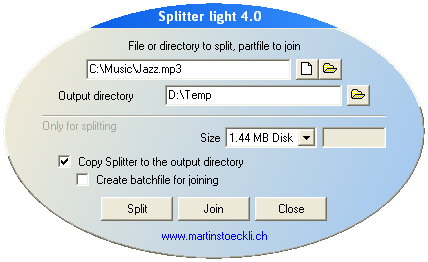
Download Splitter
Operating systems: Windows 95, 98, ME, NT, 2000, XP, 2003, Vista, Win7, Win10
| Splitter Light | Download (all files) | Version | Languages | View readme file | MD5 checksum |
|---|---|---|---|---|---|
| Standard | splitl40.zip (36 KB) | 4.0.3 | English, German | readme.html, liesmich.html | 93783FD6F73767CED570F78776F77B6C |
| Spanish* | splitl40es.zip (37 KB) | 4.0.3 | English, Spanish | leame.html | 0B0FAAA18CEA036F1E7742616F93DFC1 |
| Italian** | splitl40it.zip (36 KB) | 4.0.3 | English, Italian | leggimi.html | FE631A80898BCA724E48E67192B00500 |
* Thanks to
(Argentina) for the spanish translation.
** Thanks to
Maurizio Di Mattia
for the italian translation.
Older version
To rejoin parts created by an older version (3.1 or smaller), you need the predecessor of Splitter Light. You can recognize this parts by the two digit number in front of the filename (01filename.ext, 02filename.ext, ...). You will be able to download this version for backwards compatibility, as long as this site exists.
| For backwards compatibility | Version |
|---|---|
| splitt31.zip (36 KB) | 3.1 |
What's new in this version
This version now includes a predefined size for 4.7 GB DVD's, and takes into account the current system font.
Why another file splitter ?
All you can do with Splitter, you can do as well with a compress utility like WinZip (disk span option), nevertheless there are some reasons to use Splitter:
- You haven't to install anything, you can run Splitter from a floppy disk on the target computer.
- No registry changes are made.
- The size of the parts can be set freely, so you can split your data for other purposes (e.g. for sending in an e-mail).
- Splitter doesn't use much disk space and can be stored and delivered with your data.
Distribution
Splitter Light is freeware, you can make free copies, give it to friends or do whatever you want to do with it. However, you are not allowed to redistribute it in any modified form, or to earn money by selling the tool.
THIS SOFTWARE IS PROVIDED WITHOUT WARRANTIES OF ANY KIND. THE AUTHOR CAN'T BE MADE LIABLE FOR DAMAGES WHICH ARE CAUSED BY USING THIS SOFTWARE.
Copyright 2003 by: Martin Stoeckli
Contact
You can always visit Splitter's homepage for more information or to check for the current version. If you should have problems, questions or suggestions about Splitter Light, or if you simply find it useful, don't hesitate to send me an email. I can answer your emails in english or german.
| Homepage | www.martinstoeckli.ch/splitter |
|---|---|
FAQ (Frequently Asked Questions)
Can Splitter also split video- and audio files (e.g. AVI, MP3, ...) ?
Splitter only splits files into several parts, regardless of the file type. That means you can split such files, but you won't get two independend video files, before you can watch the movie again, you have to join the parts. If you want to get two video files, you need a special splitter program, which knows the specific file format.
I splitted a large file with an old version of Splitter, now i can't unsplit the parts, i get the error message "invalid access to memory location"
There was a bug in the older versions 2.3/3.0 of Splitter, in the section known bugs you can download a repairtool.
By joining a file, Splitter asks for file *.h001 but the file doesn't exist !
Make sure, you have selected one of the parts instead of the original file. This often happens by quickly testing Splitter, when you split a file and don't select one of the parts for unsplitting.
Why does Splitter complain about an invalid size ?
Splitter only accepts integer numbers (without decimal point). If you need a smaller size (for example 0.5 MB), you can select the next smaller unit (KB) and type 512 KB instead. 1024 Bytes = 1KB, 1024 KB = 1MB, 1024 MB = 1 GB
What programming language was used to write Splitter ?
Splitter Light is written in Delphi, though i used a lot of Win32-API calls to make it as small as possible.